Graphics Programs Reference
In-Depth Information
FiGuRE 6.40
One outside wall line is offset to each side of the building.
9.
Press
↵
to restart the
FILLET
command, and then enter
M
↵
to select
the Multiple option.
Pick the remaining pairs of adjacent lines that will meet at the
corners. When you try to fillet the final section, you'll get a warning
at the command prompt that reads
Lines belonging to polylines
must be consecutive or separated by one segment
and the
command prompt returns to
Select first object or:
.
Although it looks as though the polyline has a single gap between
two adjacent segments, in actuality the gap is between the first (ver-
tical) segment and the eighth (horizontal) segment. You can't use
the
PEDIT
command's Close option yet because it would add an addi-
tional, diagonal segment from the polylines' existing endpoints. You
could explode the pline into individual lines, execute the fillet, and
then use
PEDIT
to join them, but in this case you'll use the polylines'
grips to close the gap.
s
t a r t I n g
o
B j e C t
s
n a p s
By now, you know that you can activate a nonrunning osnap using the
Ctrl+right-click menu or the Object Snap toolbar, or by typing the shortcut
keys. From now on, I'll simply instruct you to activate a specific object snap
and you can use the method you prefer.




Search WWH ::

Custom Search