Graphics Programs Reference
In-Depth Information
FiGuRE 6.16
The Layer Properties Manager dialog box with the A-ROOF
layer assigned the Dashed linetype
Learning More about Lineweight
In the Layer Properties Manager palette is a column for the Lineweight prop-
erty. When you first create a layer, it is assigned the default lineweight. Just
as you assigned a color and a linetype for each new layer in the cabin drawing,
you can also assign a lineweight. Once assigned, lineweights can be displayed
so you can see how your drawing will look when printed.
NOTE
the Lineweight Layer property is just one of three ways the
plotted thickness of lines is commonly controlled. the oldest and generally
most common method is to instruct autoCaD to plot objects of different
colors with different thicknesses. this is done by setting up a
.ctb
file.
Similarly, by using plot Styles, you can configure a
.stb
file to work in
much the same way as .
ctb
files. each method has its own advantages and
disadvantages, which I'll discuss in Chapter 15.
a
U t o
Cad'
s
l
I n e t y p e s
The Available Linetypes list in the Load Or Reload Linetypes dialog box lists
45 linetypes. They fall into three groups:
A c a d _ i S o
The first 14 linetypes are in the Acad_ISO family (ISO is the
International Organization for Standardization). They are set up to be used
in metric drawings and have
lineweight
, or pen-width, settings.
Standard
Below the ISO linetypes are eight families of three linetypes
each, mixed with seven special linetypes that contain graphic symbols.
Each family has one basic linetype and two that are multiples of it: one has
(Continued)






Search WWH ::

Custom Search