Graphics Programs Reference
In-Depth Information
tABLE 6.2
Layers and Colors for the Cabin Drawing
Layer name
Color
A-DECK-STRS
8 (Gray)
A-DECK
Green (3)
A-FLOR-FIXT
Magenta (6)
A-WALL-HEAD
Yellow (2)
A-ROOF
Blue (5)
Created in earlier exercises:
A-WALL
Cyan (4)
A-DOOR
Red (1)
NOTE
Blue might or might not read well on a black background. If you
don't like the way it looks, try picking a lighter shade of blue from the array of 240
colors on the Index Color tab. Likewise, yellow might not read well on a lighter
background; try picking a darker shade of yellow from the Index Color tab.
When finished, the layer list should have eight layers with their assigned col-
ors in the color squares of each row (see Figure 6.9). All layers are assigned the
Continuous linetype by default. This is convenient because most building compo-
nents are represented in the floor plan by continuous lines, but the roof — because
of its position above the walls — needs to be represented by a dashed line. Later
you'll assign the Dashed linetype to the A-ROOF layer.
FiGuRE 6.9
The Layer List box, in the Layer Properties Manager dialog box, with the
seven new layers and layer 0
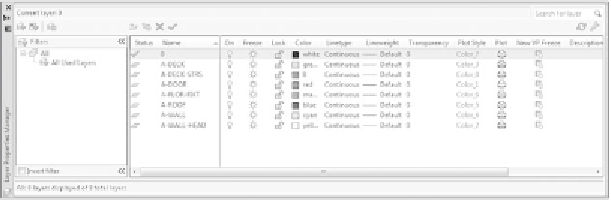







Search WWH ::

Custom Search