Graphics Programs Reference
In-Depth Information
AutoCAD.dwg
FiGuRE 6.1
Several drawings can be created from one file.
FiGuRE 6.2
Separate layers combined to make a drawing
First, you'll look at the procedure for achieving this level of organization, which
is to set up the new layers and then move existing objects onto them. Following
that, you'll learn how to create new objects on a specific layer and find out which
objects reside on which layers.
O
a generally accepted
best practice is to let
your layer properties
(color, linetype, and
so on) dictate the
properties of individ-
ual objects. Unless
absolutely necessary,
you should avoid
manually changing
(overriding) those
properties of individ-
ual objects, such as
lines and arcs, in an
autoCaD drawing.
Setting up Layers
All AutoCAD drawings have one layer in common — layer 0. Layer 0 is the
default layer in all new drawings. If you don't add any new layers to a drawing,
everything you create in that drawing is on layer 0. In fact, everything so far in
the cabin drawing has been drawn on layer 0.
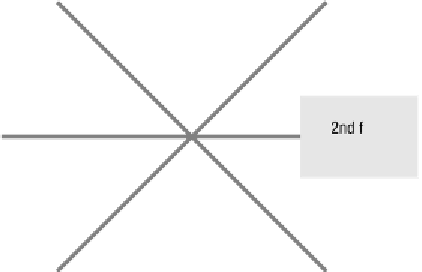
































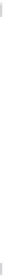



Search WWH ::

Custom Search