Graphics Programs Reference
In-Depth Information
8.00
6.00
R 0.75
R 1.00
.25 DIA
R 0.50
R 0.50
Note: Thickness 0.125
4.00
6.00
4.00
3.00
R0.50"
TYP
R0.25" TYP
R0.50" TYP
R0.75" TYP
FiGuRE 5.77
A gasket
8.
Trim back the lower-right corner of the original rectangle.
9.
Draw circles with 0.50
″
and 0.75
″
radii on the bottom and right sides
of the shape.
10.
Use
TRIM
to remove unneeded lines.
11.
Use
MIRROR
to flip the shape down.
12.
Use
MIRROR
again to flip the shape to the right.
13.
Erase unneeded lines. (Each line to be erased is really two lines.)
14.
If you are using AutoCAD, and not LT, add the Equal constraint so
that all four circles remain the same size.
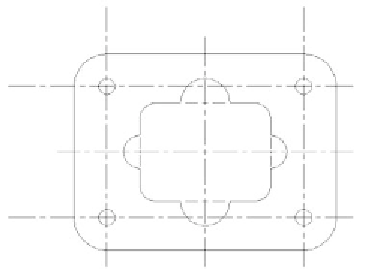






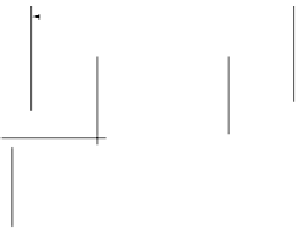


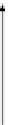
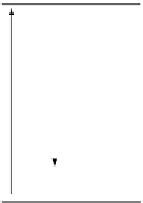









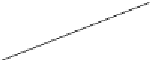





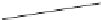





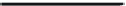









Search WWH ::

Custom Search