Graphics Programs Reference
In-Depth Information
Constructing the Bathroom
The bathroom has three fixtures: a sink, a shower, and a toilet as well as a mirror
and a shelving unit. While you are drawing the bathroom, you'll draw the hot tub
in the main room as well (see Figure 5.62). When drawing these fixtures, you'll
use a few object snaps over and over again. You can set one or more of the osnap
choices to run continually until you turn them off. That way, you won't have to
select them each time.
FiGuRE 5.62
The bathroom fixtures and hot tub with dimensions
Setting Running object Snaps
You'll set three osnaps to run continually for now, until you get used to how
they work:
1.
Make sure
05A-FPLAY6.dwg
is open.
2.
Right-click the Object Snap button on the status bar, and choose Settings
from the context menu to open the Drafting Settings dialog box.
By default, the Object Snap tab is current (see Figure 5.63).
Each of the 13 osnap options has a check box and a symbol next to
it. The symbol appears as a marker in the drawing when you select a
particular osnap, and the cursor is near a point where you can use that
osnap. You can select any number of osnaps to be running at a time.
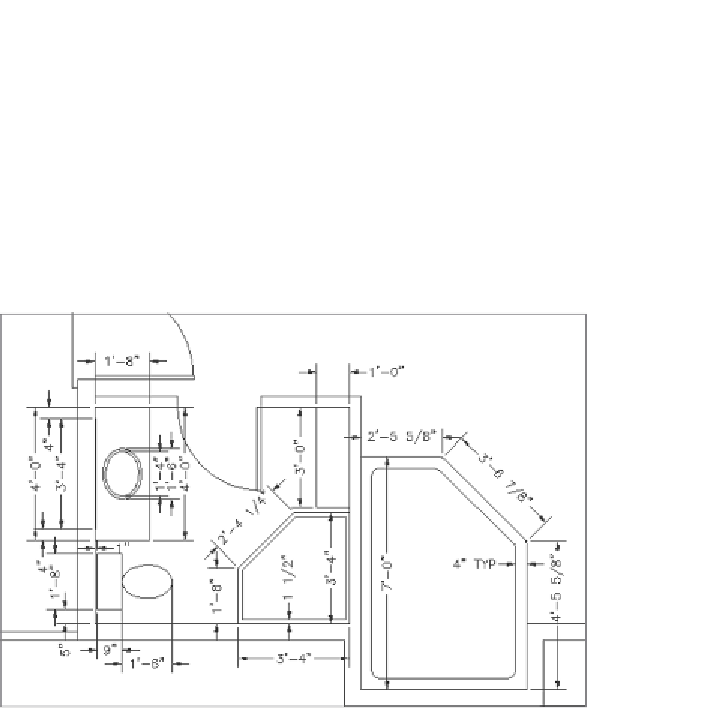
Search WWH ::

Custom Search