Graphics Programs Reference
In-Depth Information
FiGuRE 5.47
The details of the stove
a
U t o
Cad lt U
s e r s
The AutoCAD LT Ribbon does not include tools for creating geometric or
dimensional constraints because parametric drawing is one of the features
found only in the full version of AutoCAD. Because AutoCAD LT users will
not be able to complete the next several exercises on parametric drawing,
please substitute the following exercise to complete the stove:
1.
Make sure
05A-FPLAY4.dwg
is open.
2.
Start the
INSERT
command using the Insert button found on the Insert
tab ➢ Block panel.
The Insert dialog box will appear.
3.
Click the Browse button to browse to the file
StoveInsert.dwg
found inside the Chapter 5 data directory.
If you haven't already, you can download this file from this topic's
4.
You are taken back to the Insert dialog box. Before clicking OK, select
the Specify On-Screen check box under Insertion Point, and Explode
check box in the lower-left corner.
These should be the only two check boxes selected inside the Insert
dialog box.
(Continued)


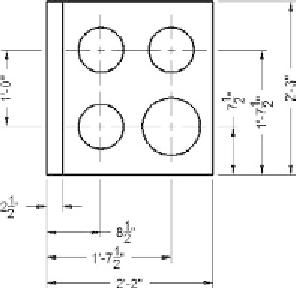

Search WWH ::

Custom Search