Graphics Programs Reference
In-Depth Information
2.
To begin drawing the refrigerator, click the Rectangle button on the
Home tab
➢
Draw panel, or enter
REC
↵
at the command line.
3.
Verify that Object Snap, Object Snap Tracking, and Dynamic Input
are still enabled on the status bar.
4.
Place your cursor near the upper end of the right side of the counter,
letting the running Endpoint osnap establish an object snap tracking
point.
5.
Move your cursor down, and enter
2
↵
(
51
↵
), as shown in Figure 5.45.
This starts the rectangle 2
″
(51 mm) from the back wall, along the
side of the counter.
FiGuRE 5.45
Locating the first corner of the rectangle
6.
To specify the opposite corner of the rectangle, enter
36,-36
↵
914,
-914
↵
).
The
RECTANGLE
command ends, and the refrigerator is drawn at
the end of the counter running along the back wall. Next, you'll use a
similar process to draw a basic outline of the stove.
7.
Right-click and choose Repeat RECTANG from the context menu that
opens.
8.
Use the technique from step 4, but pick the lower end of the left side
of the counter as the tracking point.
9.
Hold the cursor directly above that point, and enter
1'5”
↵
or
17
↵
(
432
↵
), and then enter
26,27
↵
(
660,686
↵
) to complete the rectangle.
10.
Use the
TRIM
command to trim away the front edge of the counter
that passes through the stove.
Your kitchen should look like Figure 5.46.
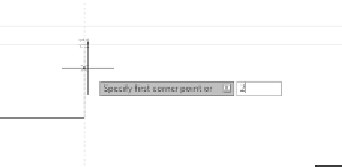


Search WWH ::

Custom Search