Graphics Programs Reference
In-Depth Information
FiGuRE 5.41
Zoom into the kitchen area.
4.
Start the
LINE
command to begin drawing the counter.
5.
Place the cursor near the lower end of the right-rear doorjamb line
where the door swing meets the wall.
A small cross is superimposed over the Endpoint osnap icon, indi-
cating the reference location for the Object Snap Tracking.
6.
Move the cursor upward; then enter
8
↵
(
204
↵
) to start the counter
line 8
″
(204 mm) from the corner of the jamb (see Figure 5.42).
FiGuRE 5.42
Setting the location for the first counter line
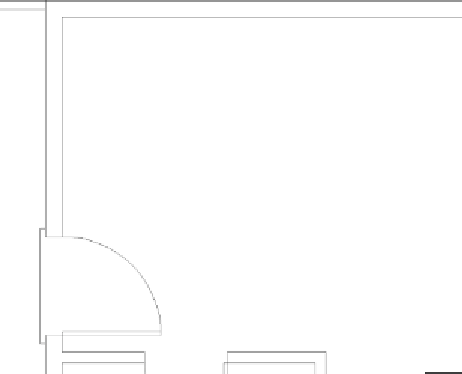




Search WWH ::

Custom Search