Graphics Programs Reference
In-Depth Information
it. The first step in deciding on an efficient approach is to ascertain what information
you have about the various parts and what existing elements in the drawing will be
available to assist you.
Figure 5.40 gives you the basic dimensions, and you'll get more detailed infor-
mation about the sink and stove as you progress through the exercise.
FiGuRE 5.40
The general layout of the kitchen
Drawing the Counter
Although the counter is in two pieces, you'll draw it as one piece and then cut out
a section for the stove. Try two ways to draw the counter to see which method is
more efficient.
object Snap tracking and Direct Entry
The first drawing method uses Object Snap Tracking and direct entry:
1.
Continue with the drawing from the previous exercise or open
05A-FPLAY4.dwg
from the topic's web page.
2.
Use a zoom window to zoom your view so that it is about the same
magnification as Figure 5.41.
3.
From the status bar, turn on Object Snap Tracking, and verify that
Polar Tracking, Object Snap, and Dynamic Input are still on.
The rest of the buttons should be off.
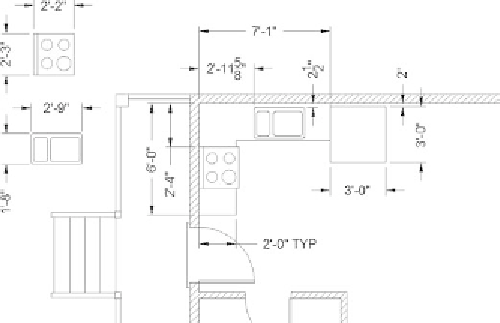
Search WWH ::

Custom Search