Graphics Programs Reference
In-Depth Information
Pick a point anywhere in the drawing area, and then move the cur-
sor to the right. You will see the deck stretching to the right while a
ghosted version remains in place (see Figure 5.34).
FiGuRE 5.34
The deck after specifying the base point for the
STRETCH
command
7.
Enter
4'
↵
(
1220
↵
). The deck is stretched 4
′
-0
″
(1220 mm) to the right.
8.
Save the current drawing as 05A-FPLAY3.dwg by choosing the Save
option from the Application menu.
using Point Filters to Finish the Deck
To complete the back deck, you need to align the center of the stair with the center
of the door. To do this, we'll combine what you already know about object snaps
with the
STRETCH
command and a feature named point filters. Point filters, also
called coordinate filters, are tools you can utilize to use only the X, Y, or Z value of
a selected point in the drawing area.
For example, suppose you want to stretch an object to the center of a rectangle
but you don't know where that center location is located. You could draw a bunch
of construction lines, only to erase them in a few minutes, or you could forgo all
of that with point filters. In this scenario, you would use the X point filter and
pick the midpoint of a horizontal line from the rectangle; then you'd use the Y
point filter and pick the midpoint of a vertical line from the rectangle.
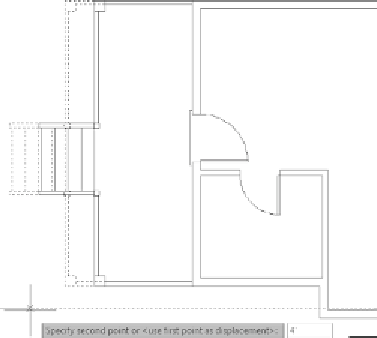
Search WWH ::

Custom Search