Graphics Programs Reference
In-Depth Information
4.
At the
Select objects:
prompt, place the cursor above the deck and to
the right of the stairs, but be sure the point is to the left of the thresh-
old (see Figure 5.33).
5.
At the
Specify opposite corner:
prompt, click a point outside and
to the left of the deck, as shown in Figure 5.33.
The deck objects ghost to indicate that they are selected. Press
↵
to
discontinue selecting objects.
FiGuRE 5.33
Selecting the deck components for the
STRETCH
command
Like the
MOVE
command,
STRETCH
requires you to specify a base point
and a second point to define the result of the stretch. The selected objects
are stretched to the same distance and angle as the relationship between
those two points. For example, after selecting objects to stretch on the
right side of the drawing area, you can select a base point on the left side
of the drawing area and a second point two inches above the base point.
The selected objects on the left are stretched upward two inches.
You can reference objects or features in the drawing area or select
a random point for the base and specify the angle and distance for
the second point.
6.
The open end of the deck needs to be stretched 4
′
-0
″
(1220 mm) to
the right.
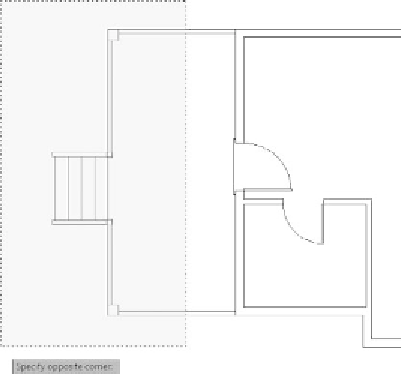
Search WWH ::

Custom Search