Graphics Programs Reference
In-Depth Information
FiGuRE 5.25
The deck with both handrails
8.
Click the Select Objects button found in the upper-right corner of the
Array dialog box, select the outside perimeter line of the deck, and
press
↵
to return to the Array dialog box.
9.
After selecting the objects to be arrayed, change the following values
from within the Array dialog box, as shown in Figure 5.26:
FiGuRE 5.26
Using the Array dialog box to specify the offset parameters
for the stairs


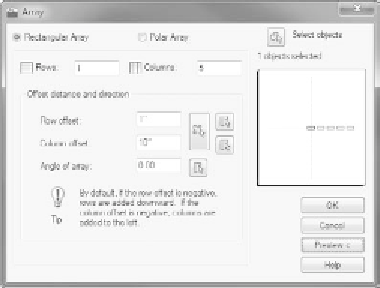


Search WWH ::

Custom Search