Graphics Programs Reference
In-Depth Information
6.
Use the
TRIM
command to trim the short polyline segments that fall
within the posts.
When you are finished, the segments should each look similar to
Figure 5.20.
FiGuRE 5.20
Trim the handrail lines to clean up the post.
The 4
″
(102 mm) posts at the top of the stairs are centered on the 3
″
(72 mm)
handrails on the deck and on the stairs. To create the lower small post, you need
to locate the bottom-right corner at a point ½
″
(15 mm) to the right of the front
handrail and 5
′
-8½
″
(1740 mm) from the bottom-right corner of the deck.
1.
Make sure
04A-FPLAY6.dwg
is open.
2.
Select the large lower post and start the
COPY
command from the Home
tab
➢
Modify panel on the Ribbon.
3.
Select the lower-right corner point as the base point and then, at the
Specify second point or:
prompt, enter
.5,5'8.5
"
(
15,1740
).
Press
↵
to end the
COPY
command. The copied post will appear as
shown in Figure 5.21.
4.
Zoom into the new post. The bottom-right corner of the post is located
in the correct location, but the post is twice the size that it should be.
5.
Start the
SCALE
command by clicking the Scale button from the
Home tab
➢
Modify panel; then select the new rectangle.
6.
With the
SCALE
command active, select the lower-right corner as the
base point; then move the cursor to see the effect when the scale is
based from that corner.

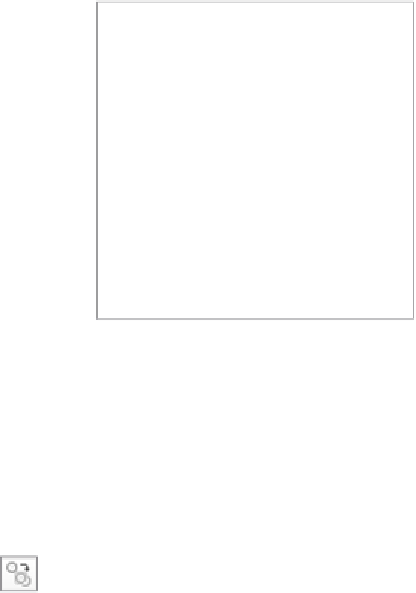


Search WWH ::

Custom Search