Graphics Programs Reference
In-Depth Information
FiGuRE 5.17
The perimeter of the front deck
Drawing the Deck Posts
There are four posts on the deck: two 8? (204 mm) posts at the corners that hold
up the roof and two 4
″
(102 mm) posts at the top of the stairs. You will use the
RECTANGLE
command to draw the posts and the
MIRROR
command to copy them.
1.
Make sure
04A-FPLAY6.dwg
is open.
2.
Use the
RECTANGLE
command, found on the Home tab
➢
Draw panel
➢
Rectangle tool, to draw a post 8
″×
8
″
at the lower-right corner of the desk.
To do this, start the
RECTANGLE
command. At the
Specify first cor-
ner point or:
prompt, click on the endpoints where the lines form the
lower-right corner of the deck. At the
Specify other corner point
or:
prompt, enter
-8,8
↵
(-204,204
)
to draw the first 8
″
(204 mm) post.
The rectangle should be similar to Figure 5.18.
3.
To create the opposite post, select the rectangle that you just drew
and then start the
MIRROR
command (Home tab
➢
Modify panel
➢
Mirror tool).
TIP
You can start an autoCaD command and then select objects, or
you can select the objects first and then start the command.
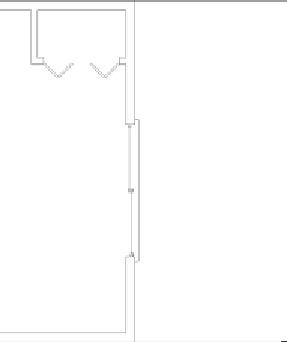





Search WWH ::

Custom Search