Graphics Programs Reference
In-Depth Information
FiGuRE 5.12
The Polar Tracking tab of the Drafting Settings dialog box
c.
In the Polar Angle Measurement area found on the right side,
make sure that Absolute is selected and click OK to exit the
Drafting Settings dialog box.
The Polar Tracking button is turned on in the status bar and the
Ortho mode is automatically turned off. Polar Tracking is similar
to Ortho mode, but it provides more angular increments to which
you can snap the cursor.
4.
Turn off the Object Snap Tracking button in the status bar.
The object snaps are also available from the Object Snap toolbar. Some
users prefer using the toolbar over other methods because the nonrun-
ning osnaps can remain visible on the screen without the need to open
a menu and, if necessary, the toolbars can be docked to the perimeter of
the drawing area or moved to a second monitor.
5.
To open the Object Snap toolbar, you'll first need to display the menu
bar. Click the down arrow in the Quick Access toolbar and then
choose Show Menu Bar, as shown in Figure 5.13.
Once you've chosen Show Menu Bar, the standard menus such as
File, Edit, and View appear between the Quick Access toolbar and the
Ribbon.


Search WWH ::

Custom Search