Graphics Programs Reference
In-Depth Information
FiGuRE 4.52
The copy of the door and swing attached to the crosshair cursor
5.
Activate the Endpoint osnap once again. This time pick the lower end
of the right jamb line on the bathroom door opening.
The copy of the door and swing is placed in the opening (see
Figure 4.53).
O
the
COPY
command
keeps running until
you end it. this
allows you to make
multiple copies of
the same object.
You'll do that in
Chapter 5 when you
draw the stove top.
6.
Looking at the command prompt, you can see that the
COPY
com-
mand is still running, and a copy of both the door and swing remains
attached to the cursor. Press
↵
to end the
COPY
command.
FiGuRE 4.53
The door is copied to the bathroom door opening.
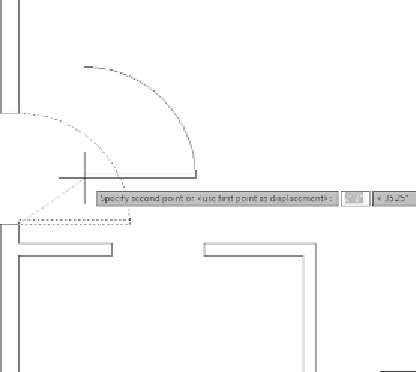
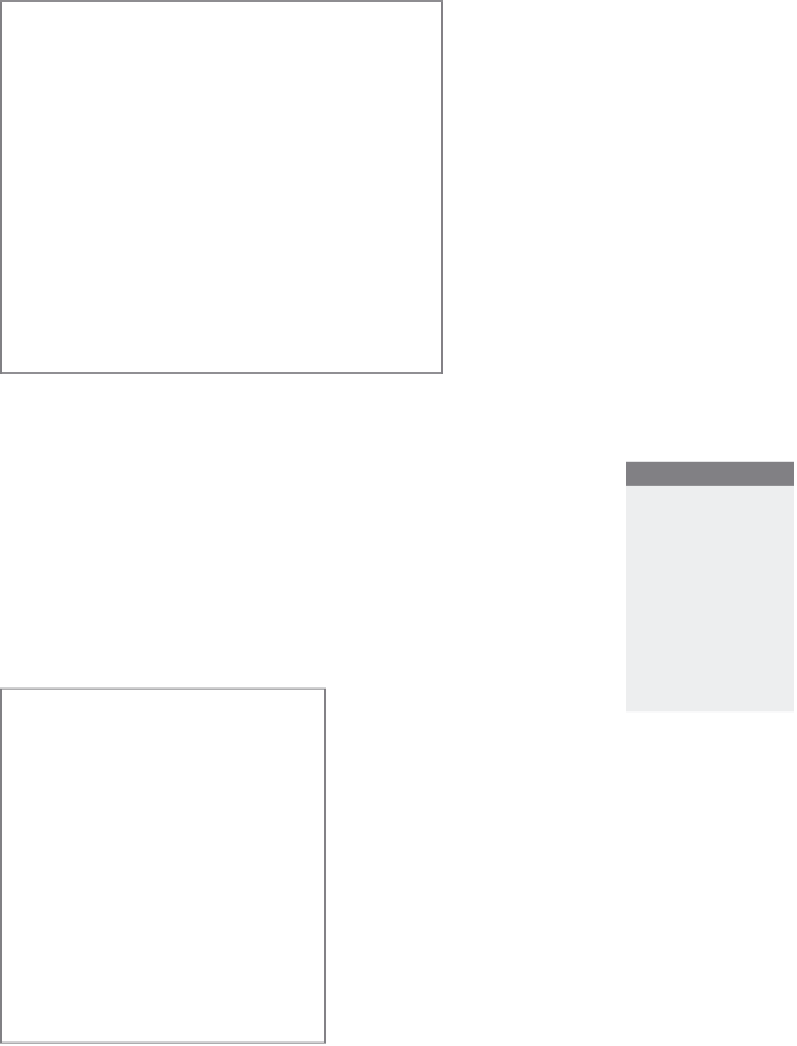
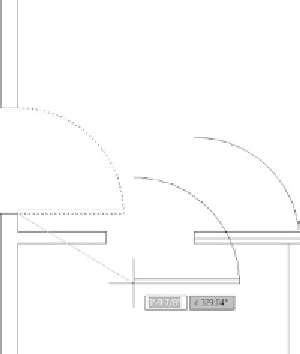


Search WWH ::

Custom Search