Graphics Programs Reference
In-Depth Information
t
h e
o
p t I o n s
o F
t h e
a
r C
C
o M M a n d
The position and size of an arc can be specified by a combination of its
components, some of which are start point, endpoint, angle, center point,
and radius. The
ARC
command gives you 11 options, 10 of which use three
components to define the arc. With a little study of the geometric informa-
tion available to you about your drawing, you can choose the option that
best fits the situation.
When you start the
ARC
command by entering
A
↵
, you get an abbreviated
form of the command in the command prompt. You can access all 11 options
of the command through this prompt, but you have to select the various
components along the way.
3.
From the expanded Arc menu, choose Start, Center, Angle as shown
in Figure 4.48.
The command prompt now reads
Specify start point of arc:
;
this is the default option. You could also start with the center point, but
you would have to enter
C
↵
before picking a point to be the center point.
FiGuRE 4.48
The expanded Arc menu



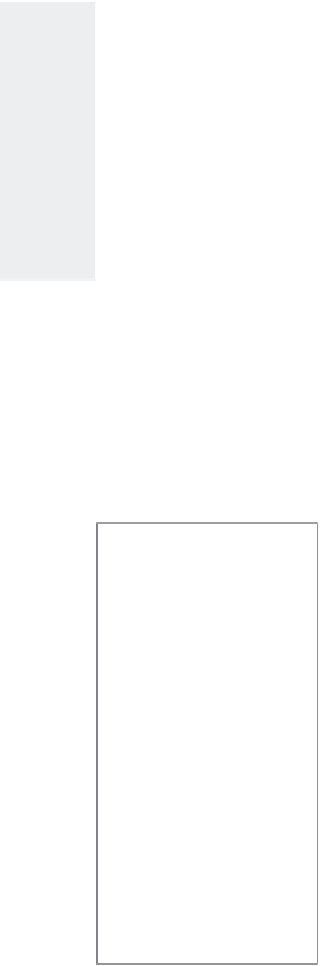

Search WWH ::

Custom Search