Graphics Programs Reference
In-Depth Information
many cycles of the
TRIM
command were most efficient to use. If lines being
trimmed and used as cutting edges cross each other, the trimming becomes
complicated. For these four openings, the most efficient procedure is to use
each command twice. In Chapter 8, you'll get a chance to work with more com-
plex, multiple trims when you draw the elevations.
W
h a t
t o
d
o
W
h e n
y
o U
M
a k e
a
M
I s t a k e
When you're offsetting, trimming, and extending lines, it's easy to pick the
wrong line, especially in a congested drawing. Here are some tips on how
to correct these errors and get back on track:
You can always cancel any command by pressing the Esc key until you
see the Command: prompt in the command window. Then click the
Undo button on the Quick Access toolbar to undo the results of the last
command. If you undo too much, click the Redo button. You can click
it more than once to redo several undone commands. Redos must be
performed immediately following an undo.
Errors possible with the
OFFSET
command include setting the wrong
distance, picking the wrong line to offset, and picking the wrong side
to offset toward. If the distance is correct, you can continue offset-
ting, end the command when you have the results you want, and then
erase the lines that were offset wrong. Otherwise, press Esc and undo
your previous offset.
Errors made with the
TRIM
and
EXTEND
commands can some-
times be corrected on the fly, so you don't have to end the command
because each of these commands has an Undo option. If you pick a
line and it doesn't trim or extend the correct way, you can undo that
last action without stopping the command and then continue trim-
ming or extending. You can activate the Undo option used while the
command is running in two ways: enter
U
↵
, or right-click and choose
Undo from the context menu. Either of these actions undoes the last
trim or extend, and you can try again without having to restart the
command. Each time you activate the Undo option from within the
command, another trim or extend is undone.
The
LINE
command has the same Undo option as the
TRIM
and
EXTEND
commands. You can undo the last segment drawn (or
the last several segments) and redraw them without stopping the
command.



Search WWH ::

Custom Search