Graphics Programs Reference
In-Depth Information
Select object to offset or
Pick this line
to offset.
FiGuRE 4.31
Selecting the line to offset
4.
End and restart the
OFFSET
command by pressing the spacebar or
↵
twice; then enter
3'
↵
(
915
↵
)
to set a new offset distance, and offset
the new line up (see Figure 4.32).
FiGuRE 4.32
The offset line for the 3
′
-0
″
(915 mm) opening
5.
Start the
TRIM
command and press
↵
to skip the cutting edges
prompt. When asked to
Select object to trim
, enter
F
for Fence
at the command line. Draw a fence line as shown at the top of
Figure 4.33. The result should look like the bottom of Figure 4.33.


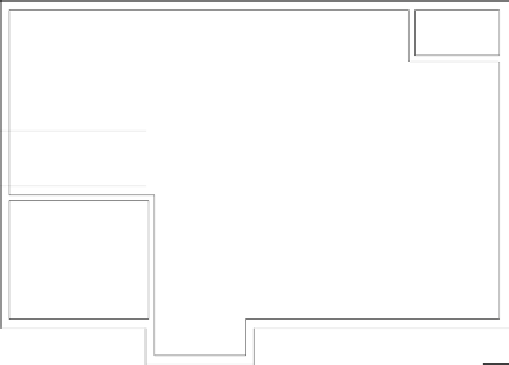







Search WWH ::

Custom Search