Graphics Programs Reference
In-Depth Information
FiGuRE 4.22
Using the Zoom Window option: positioning the rectangle
(top) and the new view after the
ZOOM
command (bottom)
3.
From the Home tab
➢
Modify panel, click the Extend button.
In the command window, notice the second and third lines of text.
You're being prompted to select
boundary edges
(objects to use as
limits for the lines you want to extend/trim).
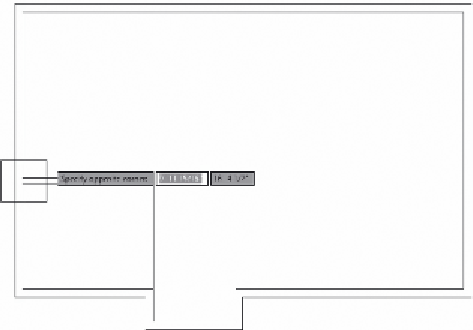
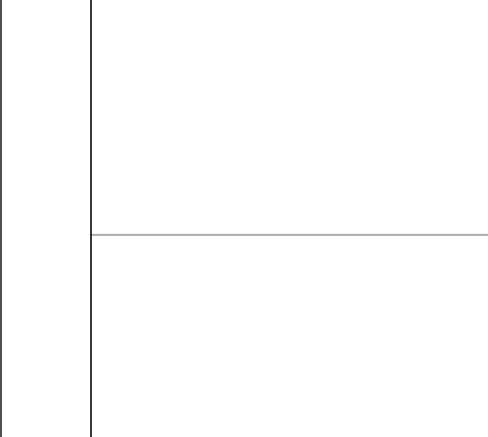


Search WWH ::

Custom Search