Graphics Programs Reference
In-Depth Information
FiGuRE 4.16
The first interior wall
NOTE
With architectural units set, you can still enter distances in
decimal form for feet and inches, and autoCaD will translate them into their
appropriate form. For example, you can enter 6
′
-6
″
as
6.5',
and you can
enter 4½
″
as
4.5
without the inch sign.
10.
Pick a point on the inside lower-left exterior wall line (see Figure 4.17).
Select object to offset or
Select this line
to offset.
FiGuRE 4.17
Selecting another wall line to offset
11.
Click in a blank area above the line selected. The inside exterior wall
line is offset to make a new interior wall line. Press the spacebar
twice to stop and restart the
OFFSET
command.
12.
Enter
4
↵
(
100
↵
)
. Click the new line, and click again above it. A sec-
ond wall line is made, and you now have two interior walls. Press the
spacebar to end the
OFFSET
command.
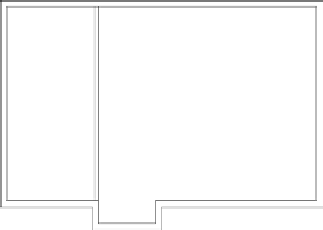
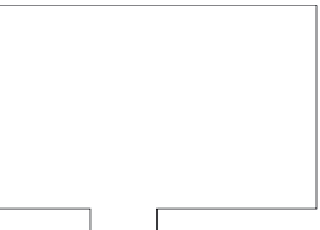
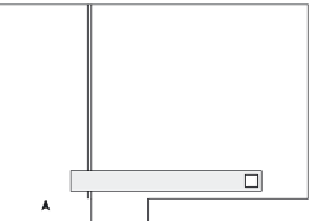
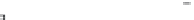









Search WWH ::

Custom Search