Graphics Programs Reference
In-Depth Information
Commands that you enter only appear at the cursor, and not at the command
line, while dynamic input is active. the feature is designed to help you avoid
having continually to glance down at the command window as you work
through the steps of a command. Sometimes, however, the information you
need is displayed only in the command window, so you still have to glance
down at it. By the time you finish Chapter 5, you'll know whether you want
the feature to be active or not.
FiGuRE 4.2
The wall dimensions
Creating a Polyline
Using the tools you've already learned, you'll offset the four existing wall lines to
the inside. This will create the basic exterior wall definition; however, the new
lines overlap in the corners. Just as you did for the box in Chapter 2, you will use
the
FILLET
command to help clean up the overlaps.
This chapter will also introduce the use of polylines as an alternative to the
FILLET
command. While a line is a single, straight object with no measurable
width, polylines are composed of several straight or curved segments that can
also maintain a user-defined width. When a polyline is offset, all segments are
offset equally and the corners are left sharp without the need to use the
FILLET
command to clean them up. Any polyline can be disassembled into its compo-
nent lines and arcs using the
EXPLODE
command. Using the
PEDIT
command,
O
Most of the com-
mands used in this
exercise were pre-
sented in Chapters 2
and 3. If you need
a refresher, glance
back at those
chapters.
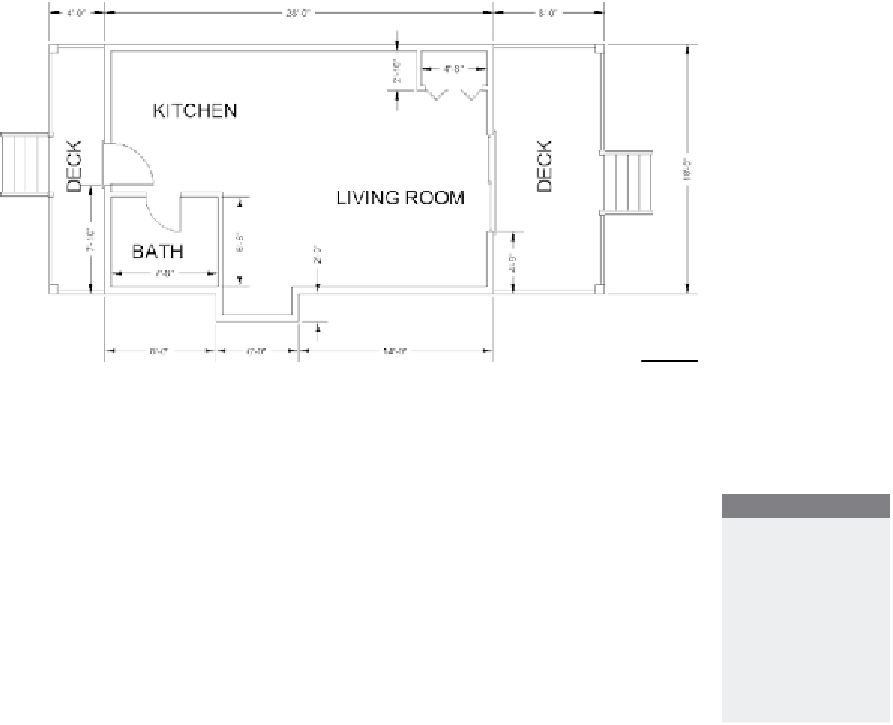

Search WWH ::

Custom Search