Graphics Programs Reference
In-Depth Information
7.
To the left of the Grid Display button on the status bar, click the Snap
Mode button, and then move the cursor back onto the grid and look at
the coordinate readout again. The cursor stops at each grid point inter-
section, even those that are no longer displayed due to the zoom factor,
and the readout is to the nearest half inch. The Snap tool locks the cur-
sor onto the grid lines; even when the cursor isn't on the visible grid
but somewhere outside it on the drawing area, the cursor maintains the
grid spacing and jumps from one location to another.
C
U r s o r
M
o v I n g
e
r r at If C a l ly
?
The Snap tool can be an incredibly powerful drawing aid when you
inten-
tionally
turn it on. However, because the grid doesn't have to be on to use
Snap, many users accidentally enable the Snap tool and then report their
cursor is moving erratically. If this happens to you at some point, remember
to verify that your Snap is turned off to restore the “normal” fluid move-
ment of the cursor.
8.
Use the Zoom Out Command a few more times or scroll the mouse
wheel.
9.
From the View tab
➢
Navigate panel, choose Zoom
➢
Zoom In or roll
the scroll wheel on your mouse enough times to bring the view of the
grid back to the way it appeared when it was first displayed. You aren't
changing the size of the grid, just the view of it. It's like switching
from a normal to a telephoto lens on a camera.
The grid is more of a guide than an actual boundary of your drawing. For most
purposes, you can draw anywhere on the screen. The grid merely serves as a tool
for visualizing how your drawing will be laid out.
Because it serves as a layout tool for this project, you need to increase the area
covered by the grid from its present size to 60
′×
40
′
(18 m
×
12 m).
Setting up Drawing Limits
The Drawing Limits setting defines two properties in a drawing: it records the
coordinates of the lower-left and upper-right corners of the grid and identifies what
is displayed when the user executes a Zoom
➢
All command with only a small por-
tion of the drawing area in use. The coordinates for the lower-left corner are 0,0 by





Search WWH ::

Custom Search