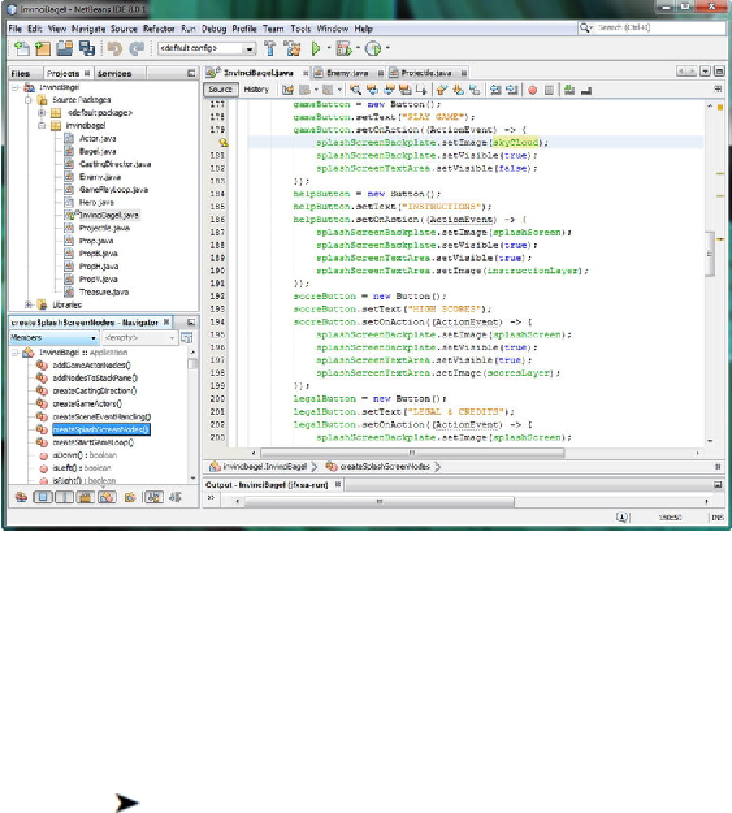Game Development Reference
In-Depth Information
Figure 17-25
.
Use a splashScreenBackplate.setImage() method call to install a skyCloud Image object in gameButton
Since you have added this code to the gameButton's event handling code, you must
“counter” this move, by adding the same method call to the other three Button event
handlers to set the image asset back to the splashscreen image asset, using the follow-
ing Java code, shown in the other three Button event handling methods in
Figure
splashScreenBackground.setImage(
splashScreen
);
Use
Run Project
to test the code. As you can see on the left side of
Figure