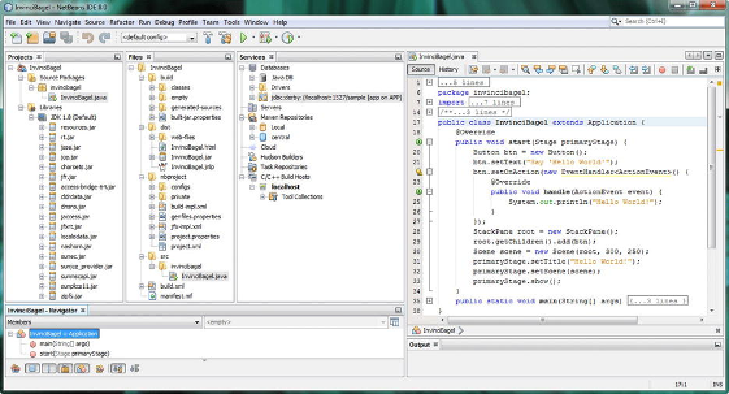Game Development Reference
In-Depth Information
Figure 2-1
.
Project management panes, at the left of the IDE, include Projects, Files, Services, and Navigator
The
Projects
pane, at the left of the screen, shows the Java
Source Packages
and
Libraries
that make up your (game) project. The next pane over is the
Files
pane,
which has the
project folder
and
file hierarchy
on your hard disk drive. The
Services
pane contains the databases, servers, repositories, and build hosts, if they are used in
the project (these are primarily server-side technologies, and technologies used with a
development team, so I am not going to go into these in detail).
The Projects pane should always be left open (as you will see in
Figures 2-7
project source code and assets (content) in your Java 8 game project. The Files pane
shows not only the project folder and file hierarchy, but also the data and FXML
markup (JavaFX) or Java 8 code hierarchy inside each file.
The
Navigator
pane (bottom) shows the
relationships
that exist inside your Java
code structures. In this case, these are the
InvinciBagel
class, the
.start()
NetBeans 8.0 Is User Interface Design Friendly: UI
Design Tools