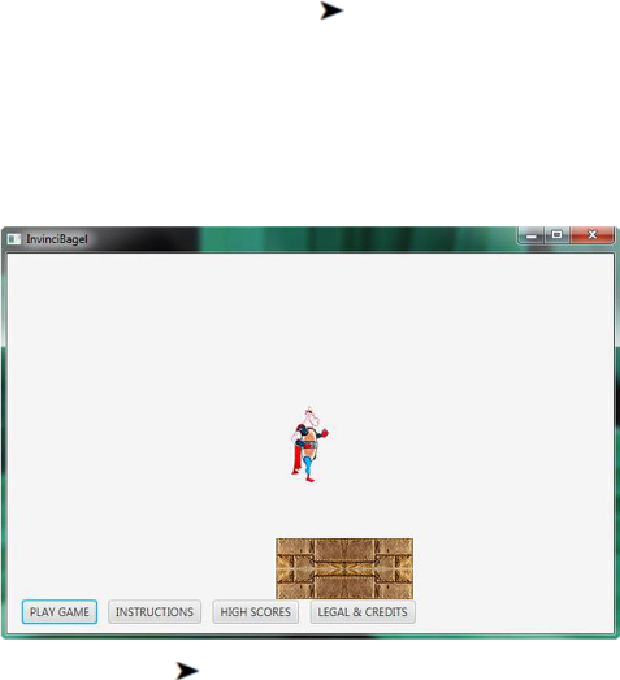Game Development Reference
In-Depth Information
iPR0 = new Prop("
M0 0 L0 32 72 32 72 0 Z
", 0, 148, iP0);
OR:
iPR0 = new Prop("
M0,0 L0,32 72,32 72,0 Z
", 0, 148, iP0);
The second example uses the same amount of space in NetBeans 8, and shows the
data point pairs better. I am going to comment out all the code related to the
iP1 Actor
Prop
object, as you can see in
Figures 16-25
and
16-26
,
so that these larger Prop Actor
objects are “disabled” for now, and do not appear on the Stage (and in the Scene), and
will not interfere with our basic code development for implementing collision detec-
tion.
Now we are ready to use the
Run Project
work process, and make sure that the
InvinciBagel character, as well as the four golden bricks that we are going to use for
testing the collision detection code are in place and that the large mossy rock objects
are no longer anywhere to be seen on the Stage. As you can see in
Figure 16-27
,
we
have the Scene set up for developing the basic collision detection code, and we can
now focus on putting this Java 8 game code into place, before we start to work on im-
plementing further Scene designs, game play design, game play logic, physics and
scoring engine code, all of which we will be implementing in the next
chapter 17
.
Figure 16-27
.
Use the Run
Project work process and test the game