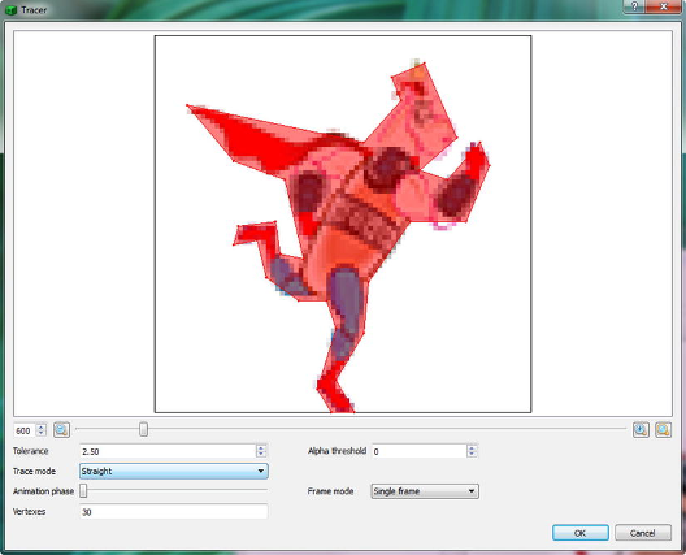Game Development Reference
In-Depth Information
Figure 16-22
.
Using the Tracer utility in PhysEd to set the Tolerance, Trace mode, Frame mode and Vertices
Once you have the visual result that you're looking for, which is accomplished by
tweaking the various Trace dialog settings, click on the
OK
button, and you will be
taken back to the PhysicsEditor primary user interface window.
You can then refine your collision polygon structure data point by data point, by
clicking and dragging these points with your mouse, as seen in
Figure 16-23
.
If you
compare the collision polygon in
Figure 16-22
with the one in
Figure 16-23
,
you can
see I that have refined several of the data points to better conform to the outline of the
sprite.