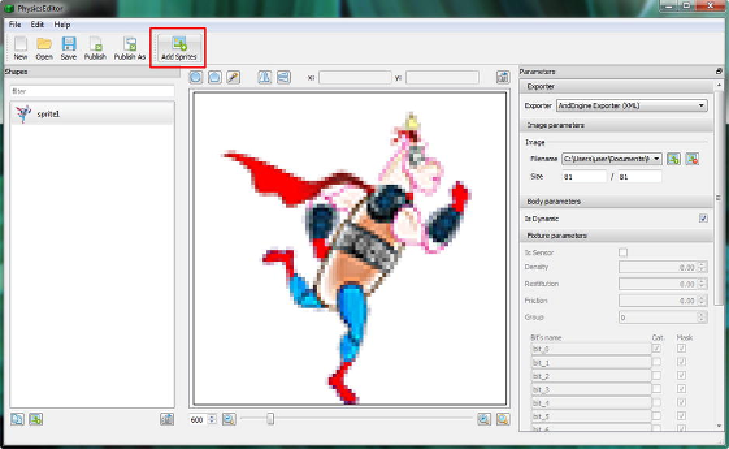Game Development Reference
In-Depth Information
author,
Andreas Loew
, who writes about iOS Game Development. Let's take a quick
look at how we would define our sprite's collision polygon using this professional
game development tool, and then we will be ready to get to collision detection coding.
Install and launch PE using the green cube PE icon, and use the Import Sprite button
shown in
Figure 16-21
to open up your sprite1.png file, and use the zoom slider at the
bottom of the screen to zoom in
600%
, just like we did in GIMP.
Figure 16-21
.
Launch PhysicsEditor and use the Add Sprites button to open the sprite1.png file and zoom into it
600%
Next click on the
tracer icon
at the top of the sprite editing area (it is the middle
icon, that looks like a magic wand), which will open the
Tracer
dialog, shown in
Fig-
Mode
and
Frame mode
, and see the resulting vertex count as a result of these settings.