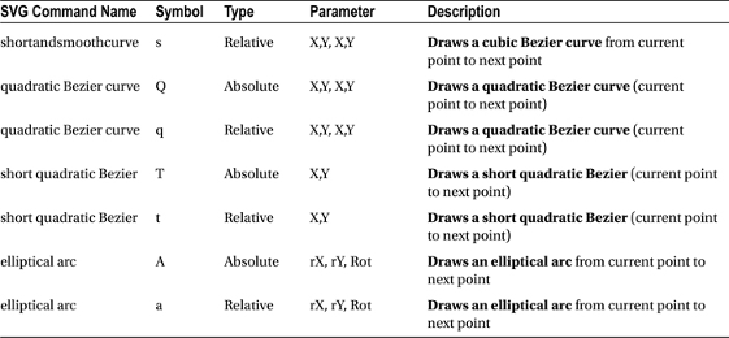Game Development Reference
In-Depth Information
mands with your Java 8 code to create interactive vector (digital illustration) artwork
that has never before been experienced, but since this is a game development title,
we're going to use this information to develop highly optimized
collision polygons
that only use a dozen X,Y data points (somewhere between 12 and 15) to define a relat-
ively detailed collision polygon that will encase our sprite imagery, and provide highly
accurate (from the game player's viewpoint, at least) collision results.
Table 16-1
.
SVG data commands to use for creating SVG path data string (source:
Worldwide Web Consortium w3.org)
The best way to see how to use the powerful SVG data “path drawing” commands
is to get down to learning the work process for creating SVG data-based collision poly-
gon paths. We will learn how to do this using GIMP 2.8.14, using a “quick and dirty”
approach, which lets GIMP do 100% of the path creation work. After that, we'll learn
another way to do this by hand using GIMP. A second approach gives you 100% of the
path creation control. At the end of this SVG topic, I will also show you how to use an-
other dedicated collision and physics development tool called
PhysEd
from an innov-
ative game development software tools company, located in Ulm, Germany, called
CodeAndWeb GmbH
.