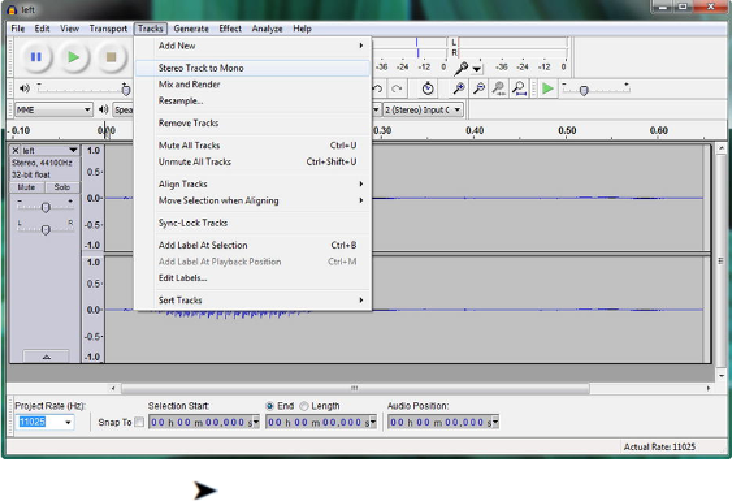Game Development Reference
In-Depth Information
Figure 15-8
.
Use the Tracks
Stereo Track to Mono algorithm to combine the stereo samples into one Mono
sample
What I want you to do before you use this stereo-to-mono algorithm is to click on
the
Play
transport button at the top of Audacity, and listen to the stereo audio asset
carefully, a couple of times. Next, go ahead and invoke this stereo-to-mono track mer-
ging algorithm, using the menu sequence shown in
Figure 15-8
.
After you see a single
mono audio asset, which you can look ahead and see in
Figure 15-9
, click on the Play
transport button again, and then listen to the audio sample, now that it is monaural, and
see if you can detect any difference whatsoever.
This difference is even more difficult to detect (if you even can) with specialized
sound effects. The Audacity 2.0.6 software package is a fully professional digital audio
editing, sweetening, and sound effects program, and as you can see here, you can
achieve professional game audio development results using the correct work process
make sure you have the most powerful version of Audacity 2.0.6 possible, make sure
that you have all of the
LADSPA
,
VST
,
Nyquist
,
LV2
,
LAME
, and
FFMPEG
plug-
ins downloaded, and then install them in the
C:\Program Files\Audacity\Plug-Ins
folder, and restart Audacity.