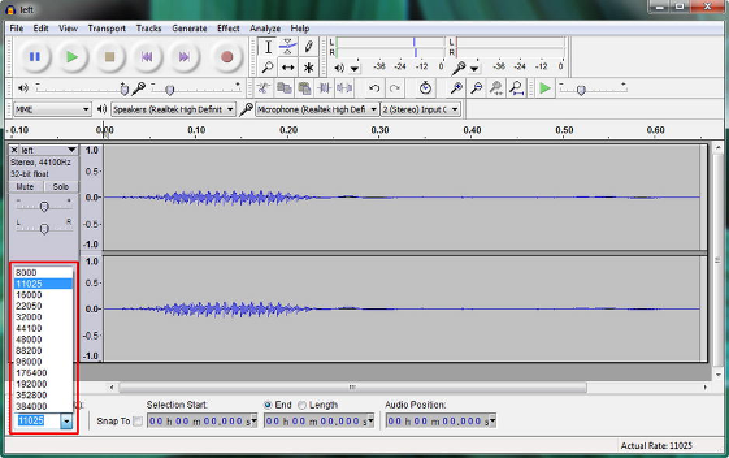Game Development Reference
In-Depth Information
The proper way to set the
digital audio sampling frequency
for your project in Auda-
city is to use the drop-down dialog for the project's sample frequency setting. This can
be seen in the lower left corner of
Figure 15-6
, highlighted inside of a red box. Select
the
11025
frequency setting, which reduces the audio data (think of these as vertical
slices of the sound wave) sampling rate from 44,100 times per second, to 11,025 data
slices per second, or a 4X reduction in audio data sampled in the first place, which is a
200% reduction in data footprint due to this sample frequency step in the data (in this
case, you should look at this as memory used, more than file space used) optimization
work process.
Figure 15-6
.
Reduce audio sampling frequency by four times by reducing it from 44100 per second to 11025 per
second
You can play around with these seven different settings, between the 44,100 and
8000 sample frequency rates, as each of them will have a different quality level, with
8000 being too low of a quality to use for voice samples, but which might work well
with a “dirty” or “noisy” sound, such as an explosion.
If you want to hear what these different settings sound like, after you select each
one of course, click on the green play (right facing triangle) in the audio transport but-
tons shown at the top-left of
Figure 15-6
.
You will see that the 32,000 frequency