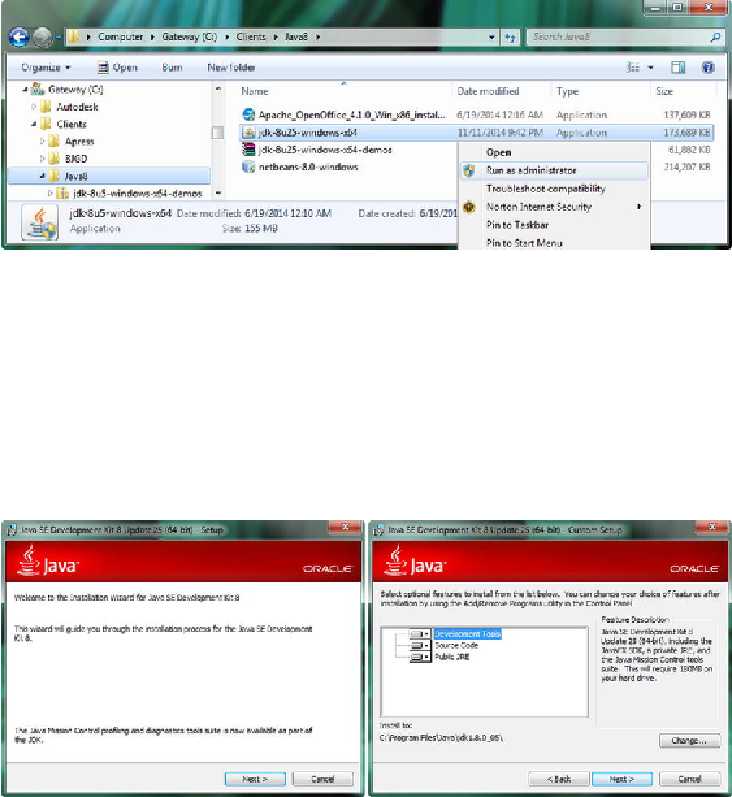Game Development Reference
In-Depth Information
The first step is to find where you downloaded your installer files to on your sys-
tem. The default should be set to the
Download
folder in Windows. I downloaded mine
Figure 1-6
.
Find the JDK 8 install file on your hard disk drive, right-click it, and select Run as administrator
The file will be named using the format
jdk-version-platform-bitlevel
, so find the
latest version (in this case, it was
jdk-8u25-windows-x64
). Right-click it, and se-
lect the
Run as administrator
option so that the installer has all the OS “permissions”
that it needs to create folders, transfer files into them, and the like.
Once you launch the installer, you will see the
Welcome
dialog, shown in
Figure
1-7
(left). Click the
Next
button to advance to the
Select Features to Install
dialog,
shown in
Figure 1-7
(right), and accept the defaults.
Figure 1-7
.
Click Next in the Welcome dialog to advance to the Select Features to Install dialog, and then click the
Next button