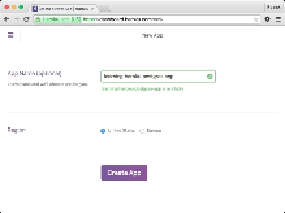Database Reference
In-Depth Information
Via the Heroku dashboard
Access the website
https://dashboard.heroku.com
and login. After that, click on the plus
sign at the top of the dashboard to create a new app and the following screen will be
shown:
Creating an app
In this step, you should provide the name of your application. In the preceding example, it's
learning-heroku-postgres-app
. You can choose a name you prefer. Select which region
you want to host it on; two options are available:
United States
or
Europe
.
Note
Heroku doesn't allow duplicated names for applications; each application name supplied is
global and, after it has been used once, it will not be available for another person. It can
happen that you choose a name that is already being used. In this case, you should choose
another name.
Choose the best option for you, it is usually recommended you select the region that is
closest to you to decrease server response time. Click on the
Create App
button.
Then Heroku will provide some information to perform the first deploy of your application.
The website URL and Git repository are created using the following addresses:
http://learning-heroku-postgres-app.herokuapp.com
and
git@heroku.com/learning-heroku-postgres-app.git
.