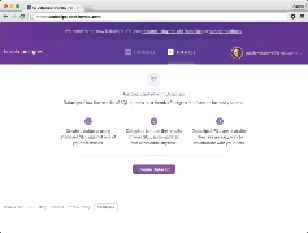Database Reference
In-Depth Information
Creating dataclips
In order to create a dataclip, it is necessary to access
https://dataclips.heroku.com
;
this
provides a web tool that allows you to create and manage your dataclips.
The Heroku dataclips web tool
To create a new dataclip, you should follow these steps:
1. First, click on the
Create Dataclip
button.
2. Then, on the next screen, enter the name of your dataclip, choose the database, and
type the SQL query that returns the desired results.
3. Finally, click on the
Create Dataclip
button.
Tip
You can use the
SELECT * FROM pg_catalog.pg_tables ORDER BY
tablename ASC LIMIT 5
query if you don't have data in your database. This
query returns the name of the first five tables of your database in an ascending or-
der.
The following screenshot shows the first five tables of pg_tables: