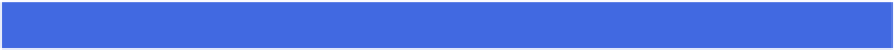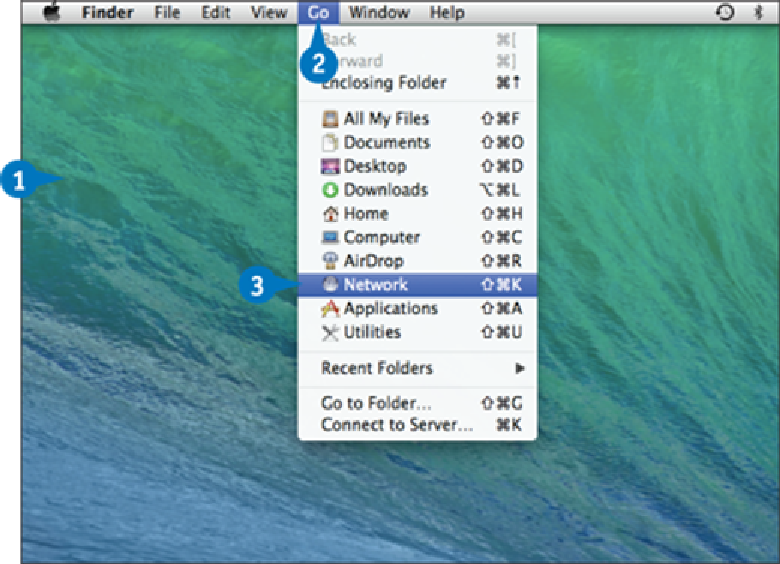Hardware Reference
In-Depth Information
Connect to a Network Resource
To see what other network users have shared on the network, you can use the Network
folder to view the other computers and then connect to them to see their shared resources.
To get full access to a computer's shared resources, you must connect with a username and
password for an administrator account on that computer. To get access to the resources that
have been shared by a particular user, you must connect with that user's name and pass-
word. Note, too, that Mac Pro can also connect to the resources that Windows computers
share.
Connect to a Network Resource
Click the desktop.
Click
Go
.
Click
Network
.
Note:
Another way to run the Network command is to press
+ + .