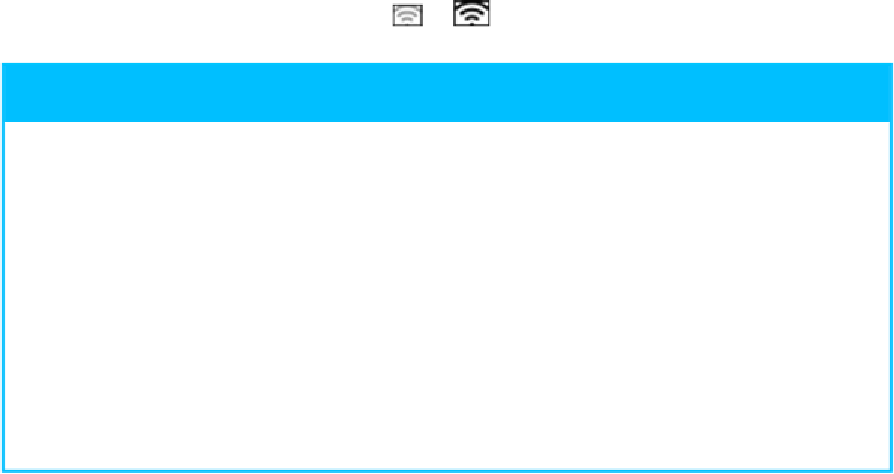Hardware Reference
In-Depth Information
D
The Wi-Fi status icon changes from
to
to indicate the connection.
TIPS
I know a particular network is within range, but I do not see it in the list.
Why not?
As a security precaution, some wireless networks do not broadcast their availability.
However, you can still connect to such a network, assuming you know its name and the
password. Click the
Wi-Fi status
icon ( ) and then click
Join Other Network
.
I do not see the Wi-Fi status icon on my menu bar. How do I display the
icon?
Click
System Preferences
( ) in the Dock (or click and then click
System Preferen-
ces
) to open the System Preferences. Click
Network
, click
Wi-Fi
, and then select the
Show Wi-Fi status in menu bar
option ( changes to ).