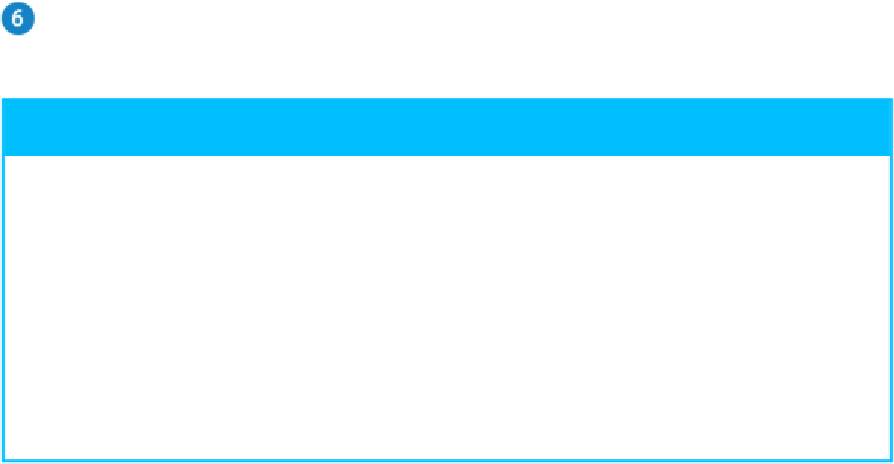Hardware Reference
In-Depth Information
To move the menu bar and Dock to the second display, click and drag the menu bar
and drop it on the second display.
TIPS
Can I use a different desktop background in each display?
Yes. To set the desktop background on the second display, open System Preferences and
click
Desktop & Screen Saver
. On the second display, you see the Secondary Desktop
Can I just use the second display to show my main OS X desktop?
Yes. This is called
mirroring
the main display because the second display shows exactly
what appears on your Mac Pro's main monitor, including the mouse pointer. Follow steps
1
to
4
to display the Arrangement tab and then select the
Mirror Displays
option (
changes to ).