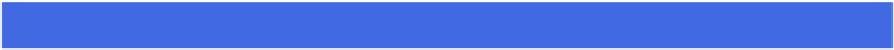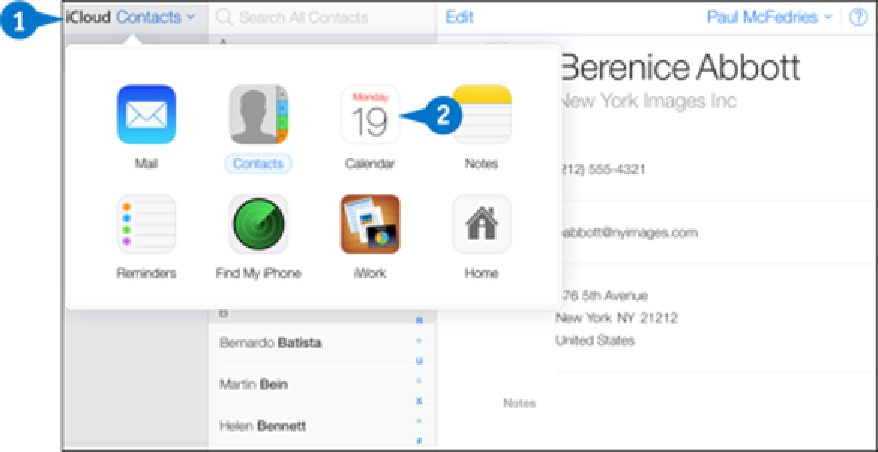Hardware Reference
In-Depth Information
Manage Your Schedule with iCloud
You can use iCloud to manage your schedule. Using the Calendar application, you can add
events (appointments and all-day activities) and reminders. For events, you can specify the
date and time they occur, the event name and location, and notes related to the event.
You can also use the Calendar application to display your schedule by day, by week, or by
month. If you already have events in your Mac Pro Calendar application, you can synchron-
ize them with iCloud. See the section “
Set Up iCloud Synchronization
” earlier in this chapter.
Manage Your Schedule with iCloud
Display iCloud Calendar
Click
iCloud
.
Click
Calendar
( ).
Navigate Calendar
Click
Month
.