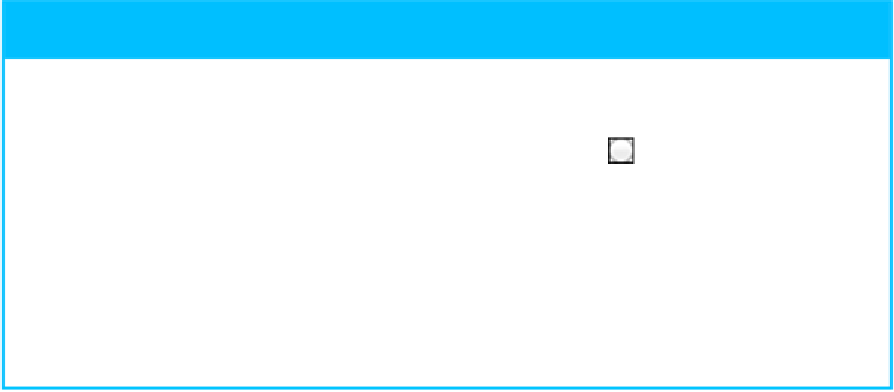Hardware Reference
In-Depth Information
TIPS
Do I have to store the recovery key with Apple?
No, this is not necessary. Instead, you can write down the recovery key and then, in step
6
,
select the
Do not store the recovery key with Apple
option ( changes to ). Contin-
ue with steps
8
and
9
to begin the encryption. Be sure to store the recovery key in a se-
cure, offsite location, such as a safety deposit box. If you lose the recovery key, you will
lose access to your data.
Does encryption change how I work with my files?
No. After Mac Pro has finished encrypting your user account files, you will not notice any
differences. Mac Pro also decrypts your files extremely quickly, so you will not see a per-
formance drop after encryption.