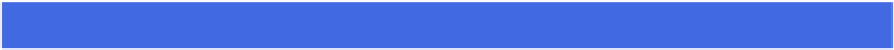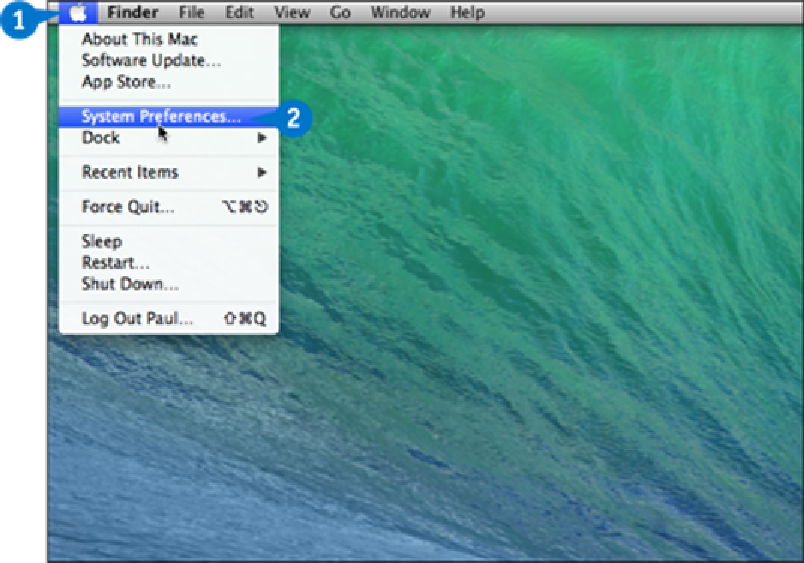Hardware Reference
In-Depth Information
Turn On the Firewall
You can make your Mac Pro's Internet connection much more secure by turning on the OS X
firewall. A
firewall
is a tool designed to prevent malicious users from accessing a computer
connected to the Internet. Chances are your network router already implements a hardware
firewall, but you can add an extra layer of protection by also activating the Mac Pro software
firewall. This will not affect your normal Internet activities, such as web browsing, e-mailing,
and instant messaging.
Turn On the Firewall
Click the
Apple
icon ( ).
Click
System Preferences
.
You can also click
System Preferences
( ) in the Dock.
The System Preferences appear.