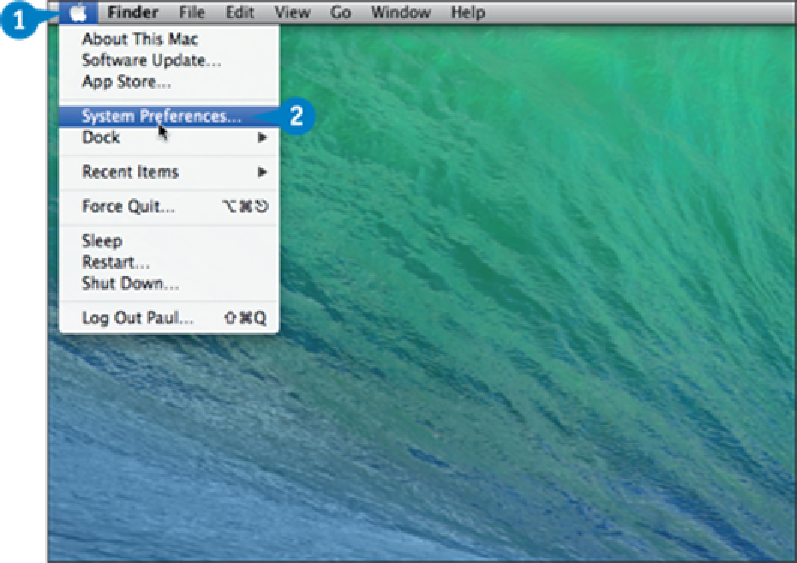Hardware Reference
In-Depth Information
Configure App Downloads
You can ensure that malware cannot be installed on Mac Pro by configuring the system to al-
low only app downloads from the Mac App Store. By default, Mac Pro allows downloads from
the App Store and from so-called
identified developers
. The reason for this heightened se-
curity is that malware developers are starting to target Macs now that they have become so
popular. The extra security is a response to that and is designed to prevent users from acci-
dentally installing malware. However, you can configure this feature to be even more secure,
which is useful if you are setting up a user account for a child.
Configure App Downloads
Click the
Apple
icon ( ).
Click
System Preferences
.
You can also click
System Preferences
( ) in the Dock.
The System Preferences appear.