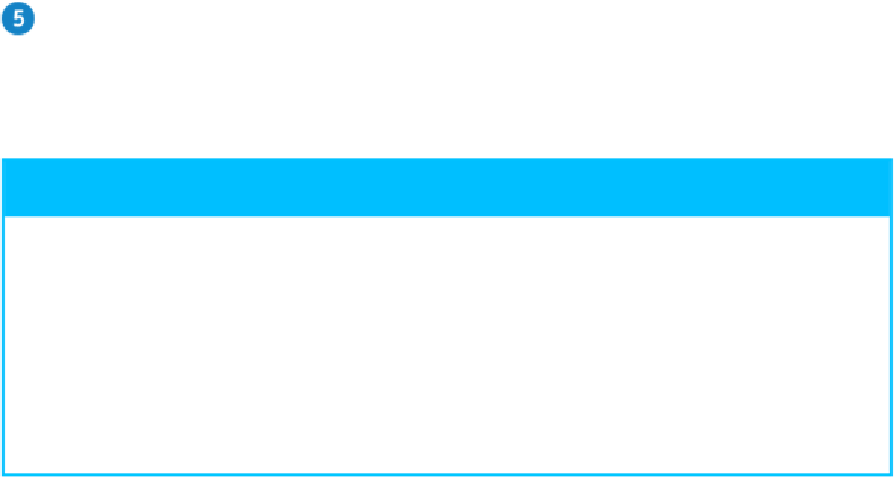Hardware Reference
In-Depth Information
Select the
Require password
option ( changes to ).
Click
Close
( ).
Mac Pro puts the new setting into effect.
TIPS
How do I activate the screen saver or sleep mode before I leave Mac Pro
unattended?
To put your Mac Pro display to sleep, press
+
+ . To engage full sleep mode,
click the
Apple
icon ( ) and then click
Sleep
.
If I engage the screen saver or sleep mode accidentally, entering my
password is a hassle. Is there a workaround for this?