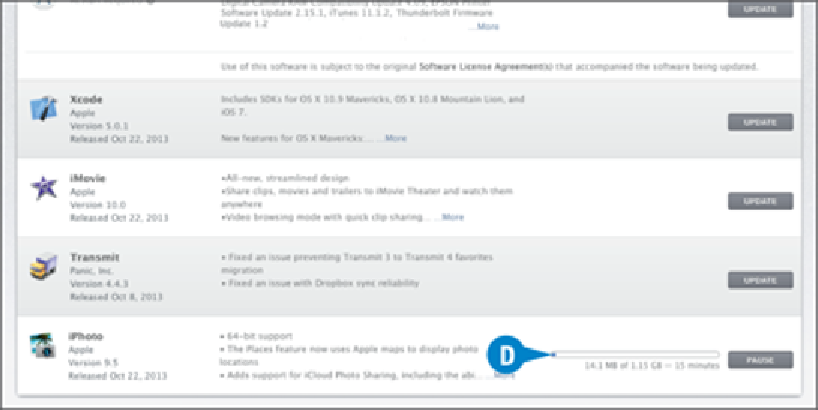Hardware Reference
In-Depth Information
C
To find out more information about an update, click
More
.
Click
Update
beside the app update you want to install.
If the App Store asks you to sign in, type your App Store password.
Click
Accept
.
D
The App Store displays the update download and install progress.
Repeat step
3
for each app you want to update.
TIPS
Is there a way to have apps updated automatically?
Yes, you can configure Mac Pro to download and install app updates automatically. This is
useful if you have many apps installed and do not want to check constantly for updates. In
the Dock, click
System Preferences
( ), click
App Store
, and then select the
Install app
updates
option ( changes to ).
Are all third-party apps updated via the App Store?
No, some apps come with their own updating mechanisms. For example, most versions of
the Microsoft Office productivity suite and most software Adobe makes come with their
own software updating tools. These normally run on an automatic schedule, such as once
per week.