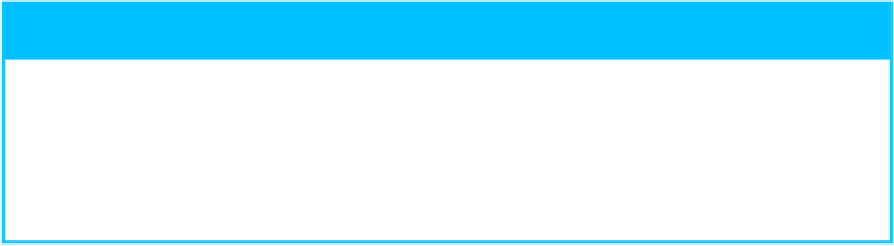Hardware Reference
In-Depth Information
Slide the memory module into the thin horizontal channels on the ends of the socket
and then carefully press the module into place.
Repeat steps
4
to
6
to replace the other memory module.
Press the lever at the top of the modules to pivot the modules back into the locked
position.
Repeat steps
3
to
8
to upgrade the other bank of memory modules, if needed.
TIPS
What type of memory do I use for Mac Pro?
Your Mac Pro uses
double data rate 3
(
DDR3
)
error-correcting code
(ECC) memory that
runs at 1866 megahertz (MHz). This type of memory is also sometimes advertised as
PC3-15000 memory.
How much memory can I add to Mac Pro?