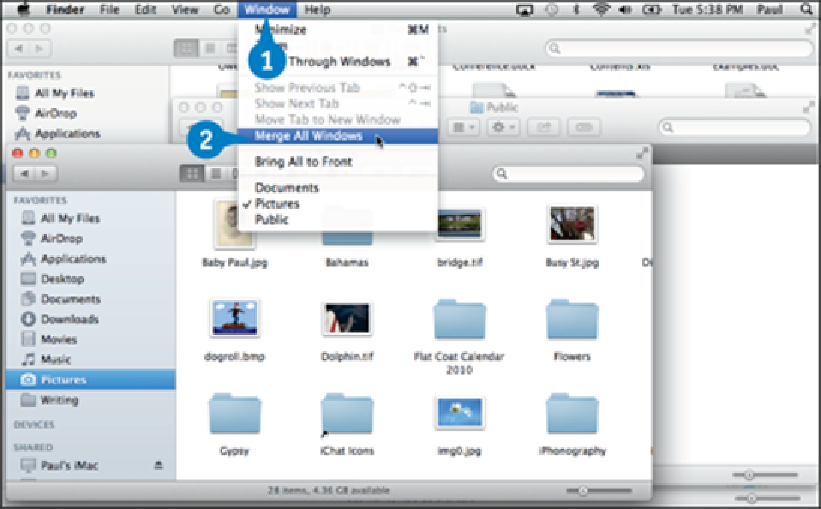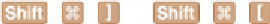Hardware Reference
In-Depth Information
Click
Window
.
Click
Merge All Windows
.
Finder moves all the open folder windows into tabs in a single Finder window.
Note:
To copy or move a file to a folder open in another tab, click and drag the file from
its current folder and drop it on the other folder's tab.
TIP
Are there any shortcuts I can use to work with folders in tabs?
Yes, here are a few useful keyboard techniques you can try:
•
In a folder, press and hold and double-click a subfolder to open it in a tab. Press
and hold + instead to open the subfolder in a tab without switching to the tab.
•
In the sidebar, press and hold (or + ) and click a folder to open it in a tab.
•
Press + + or + + to cycle through the tabs.
•
Press + to close the current tab.