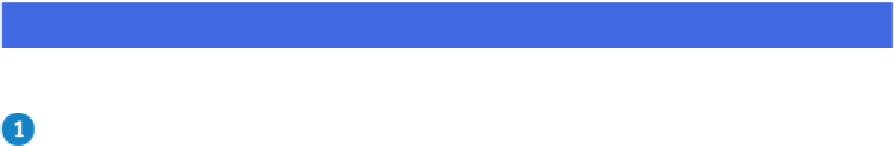Hardware Reference
In-Depth Information
Remove the Mac Pro Case
You can upgrade the Mac Pro memory and hard drive by removing the case to access Mac
Pro's internal components. Unlike Mac notebooks such as the MacBook Pro and the
MacBook Air, and unlike Mac desktops such as the iMac and Mac mini, the Mac Pro comes
with an external case designed to allow for easy removal. You do not require any special
tools or expertise, and it takes only a few seconds to open the case and close it again when
you have finished working with Mac Pro's components.
Remove the Mac Pro Case
Remove the Case
Shut down Mac Pro if it is currently running.
Disconnect the Mac Pro power cord.
Turn Mac Pro so that you can see the back.