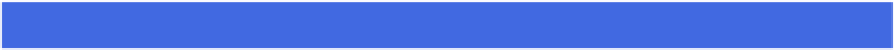Hardware Reference
In-Depth Information
Boot to the Recovery HD
You can recover from some problems by accessing the recovery tools that come with Mac
Pro. OS X creates a hidden area of the hard drive called Recovery HD, which contains a pro-
gram called OS X Utilities. This program offers various tools that you can use to troubleshoot
and recover from problems. For example, if you suspect that your Mac Pro's main hard drive
is causing a problem, you can access Recovery HD and use Disk Utility to verify or repair the
drive. Similarly, you can also use Recovery HD to restore Mac Pro from a Time Machine
backup and to reinstall OS X.
Boot to the Recovery HD
Click the
Apple
icon ( ).
Click
Restart
.
Mac Pro asks you to confirm.