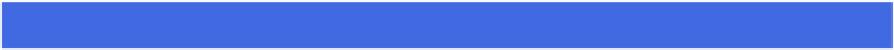Hardware Reference
In-Depth Information
Restore Files Using Time Machine
If you have configured Mac Pro to make regular Time Machine backups, you can use those
backups to restore a lost file. If you accidentally delete a file, you can quickly restore it by
opening the Trash folder. However, that does not help you if you have emptied the Trash
folder. Similarly, if the program or OS X crashes, a file may become corrupted.
Because Time Machine makes hourly, daily, and weekly backups, it stores older copies of
your data. You can use these backups to restore any file that you accidentally delete or that
has become corrupted.
Restore Files Using Time Machine
Click
Finder
( ).
Open the folder you want to restore, or the folder that contains the file you want to
restore.
A
To restore your entire hard drive, choose
Macintosh HD
in the sidebar.