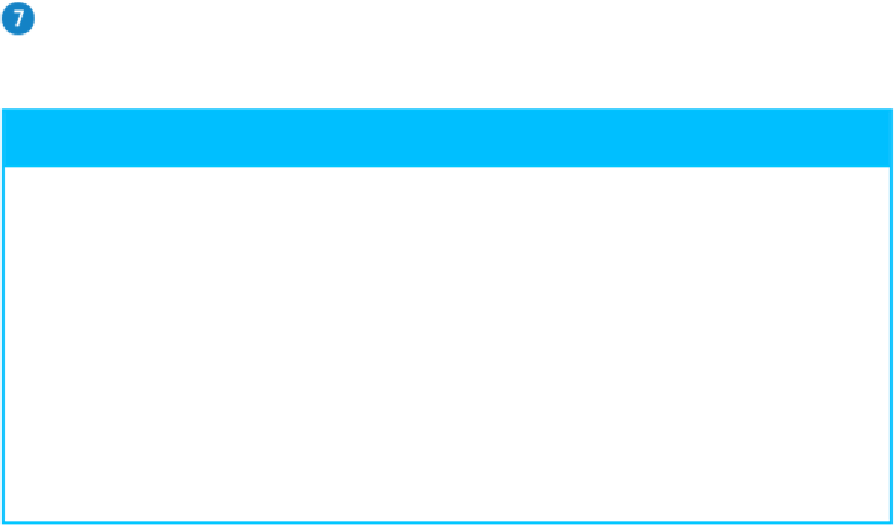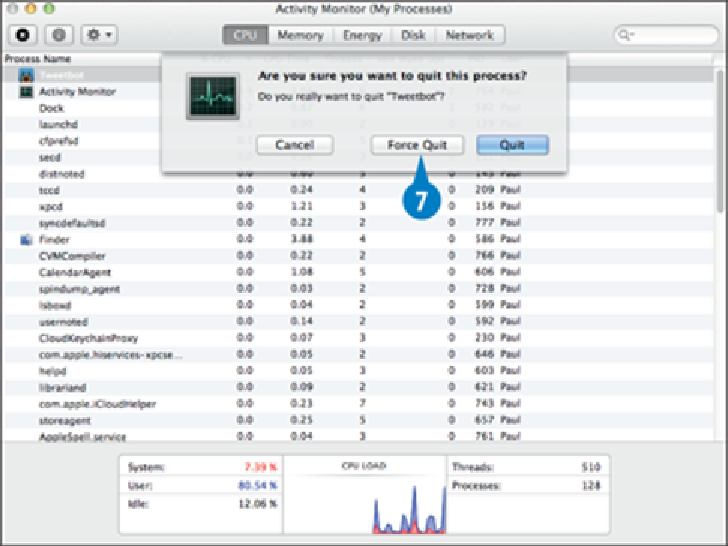Hardware Reference
In-Depth Information
Click
Force Quit
.
Activity Monitor closes the process.
TIP
What happens if I do not see a stuck process in Activity Monitor?
By default, Activity Monitor shows you just the list of processes running under your user
account. You can see more processes by clicking
View
and then clicking one of the follow-
ing:
•
All Processes
. Displays all the running processes.
•
System Processes
. Displays processes started by OS X.
•
Other User Processes
. Displays processes running under an account other than
yours and OS X.
•
Active Processes
. Displays processes currently using or that have recently used
the CPU.